
Ajira Recruitment Portal: Step-by-Step Guide to Register and Login
The Ajira Recruitment Portal serves as a crucial online platform for job seekers in Tanzania, enabling them to manage their applications and update personal information. With a user-friendly interface, it simplifies the registration and login process, making it accessible for everyone.
To get started, users should visit the Ajira portal, create an account by providing necessary details, and follow the straightforward login steps. This efficient system not only streamlines how applicants track their job applications but also enhances their engagement with the recruitment process.
Navigating the portal can be easy and rewarding for those looking to find employment opportunities. Understanding how to register and log in effectively will empower job seekers to make the most of this vital resource.
Registering on the Ajira Recruitment Portal
The registration process for the Ajira Recruitment Portal is essential for candidates seeking job opportunities. Understanding the eligibility criteria, the detailed steps for registration, and the required documentation will help streamline this process.
Eligibility Criteria for Candidates
Candidates looking to register on the Ajira Recruitment Portal must meet specific eligibility criteria. Typically, they should possess at least a secondary school education or its equivalent. Additional qualifications may vary depending on the job they are applying for.
Moreover, candidates must be Tanzanian citizens. They should not have any prior criminal convictions that would disqualify them from employment in public service. It is important for candidates to review any specific job requirements as they may vary by position.
Registration Process
To register on the Ajira Recruitment Portal, candidates should follow a systematic approach:
- Visit the Ajira Recruitment Portal website: Candidates can access the portal at Ajira Portal.
- Click on the ‘Register’ button: This option is available on the home page of the portal.
- Fill in the registration form: Candidates must enter their personal details, including name, email address, and phone number.
- Create a username and password: This will be used for future logins.
- Confirm registration: After completing the form, candidates need to click the ‘Register’ button to finalize the process.
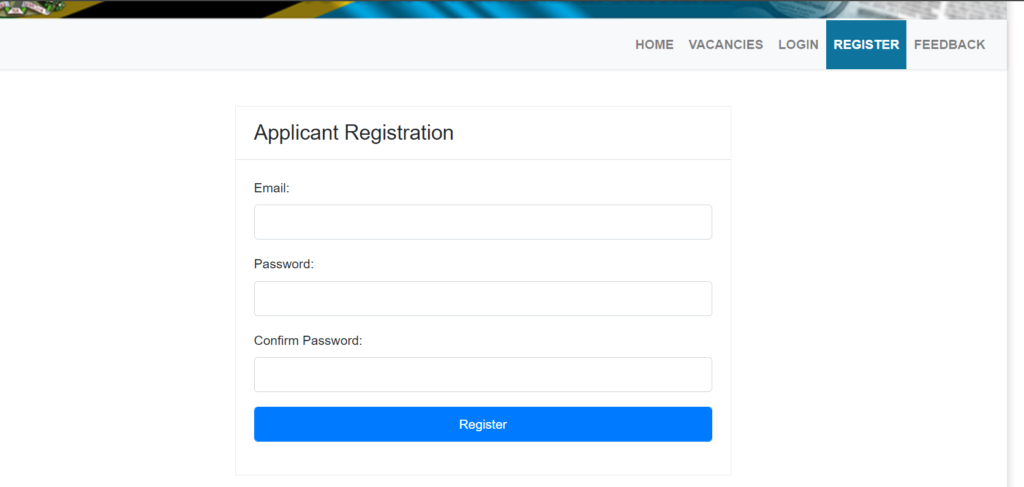
Registration Process
Once registered, candidates will receive an acknowledgment email confirming their account activation.
Required Documentation for Registration
Candidates must prepare specific documents to facilitate their registration on the portal. Essential documents include:
- National ID or Passport: A valid form of identification is required for verification.
- Educational Certificates: Copies of certificates from the highest level of education attained must be submitted.
- Curriculum Vitae (CV): A current CV detailing work experience and skills is beneficial.
Additional documents may be requested based on specific job applications. Candidates should ensure that all documents are clear and legible to avoid any delays in the registration process.
Logging in and Navigating the Ajira Recruitment Portal
Users can efficiently log in to the Ajira Recruitment Portal and access various features to manage their job applications. The following sections detail the process of accessing the account, navigating the dashboard, updating profiles, and applying for jobs.
Accessing Your Account
To log in to the Ajira Recruitment Portal, users must visit the official website. They should locate the login area, usually found at the top right corner of the homepage.
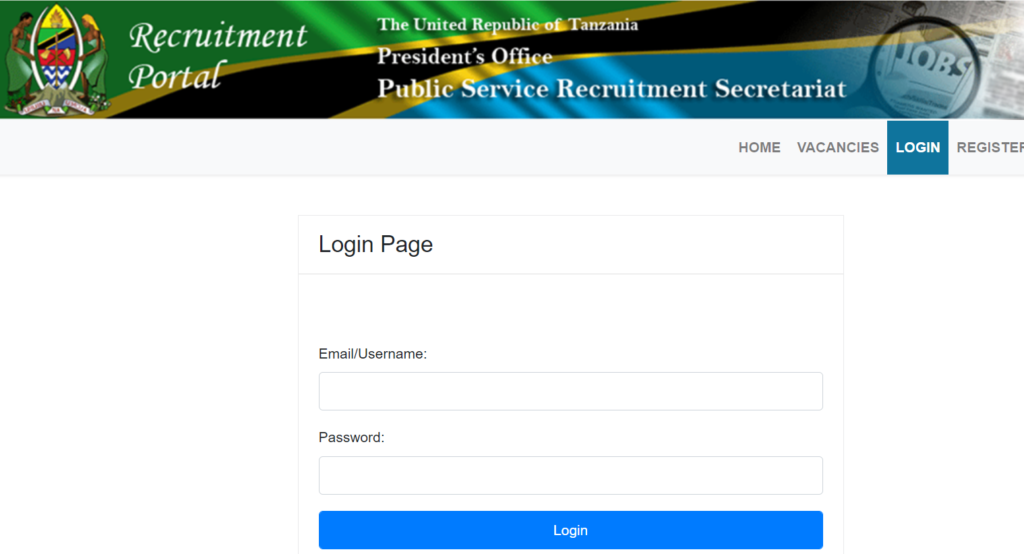
Ajira Recruitment Portal
Once there, entering the registered email address and password is necessary. If a user forgets their password, a recovery option is provided to reset it. After entering the correct details, clicking the “Login” button will grant access. Users should ensure that they keep their login information secure.
Portal Dashboard Features
After successfully logging in, users will find the dashboard. The dashboard is designed for easy navigation and quick access to essential features.
Key sections typically include:
- Job Applications: Track the status of submitted applications.
- Profile Management: Update personal information and qualifications.
- Notifications: Check important updates or messages from the portal.
Those features help users manage their job search more effectively and stay organized throughout the application process.
Updating Your Profile and CV
It is crucial for users to keep their profiles and CVs up to date. To do this, they must navigate to the profile management section on the dashboard.
Users can edit personal details like name, contact information, and education background. Additionally, uploading an updated CV is possible.
Following the prompt for file uploads, users should ensure their documents meet the required formats. Regular updates to qualifications and experiences can improve the chances of being noticed by recruiters.
Applying for Jobs
To apply for jobs, users can access the job listings available on the portal. These listings are usually accessible from the main dashboard.
Each job listing provides details like job description, qualifications required, and application deadlines. Users can select job titles of interest to view further details.
Once they find suitable positions, they may submit applications directly through the portal. Users need to attach their CVs and any required documents before clicking the “Apply” button to complete the process.
